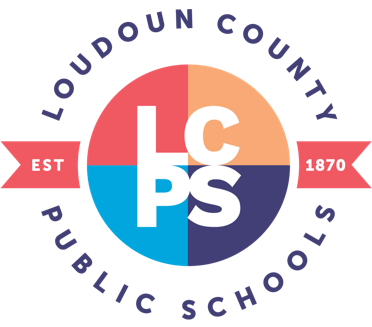Impact Aid Survey FAQs
How Do I Access the Impact Aid Survey?
A parent can access the Impact Aid Survey by logging into ParentVUE. Click on the ‘Online Registration’ button. The parent will be taken to the LCPS Registration Portal. Click on the ‘24-25 Impact Aid Survey’ button to start the survey. Please watch the Impact Aid Survey video for more information.
Log into ParentVUE with your ParentVUE username and password.
Click on the ‘Online Registration’ button.
Web version:
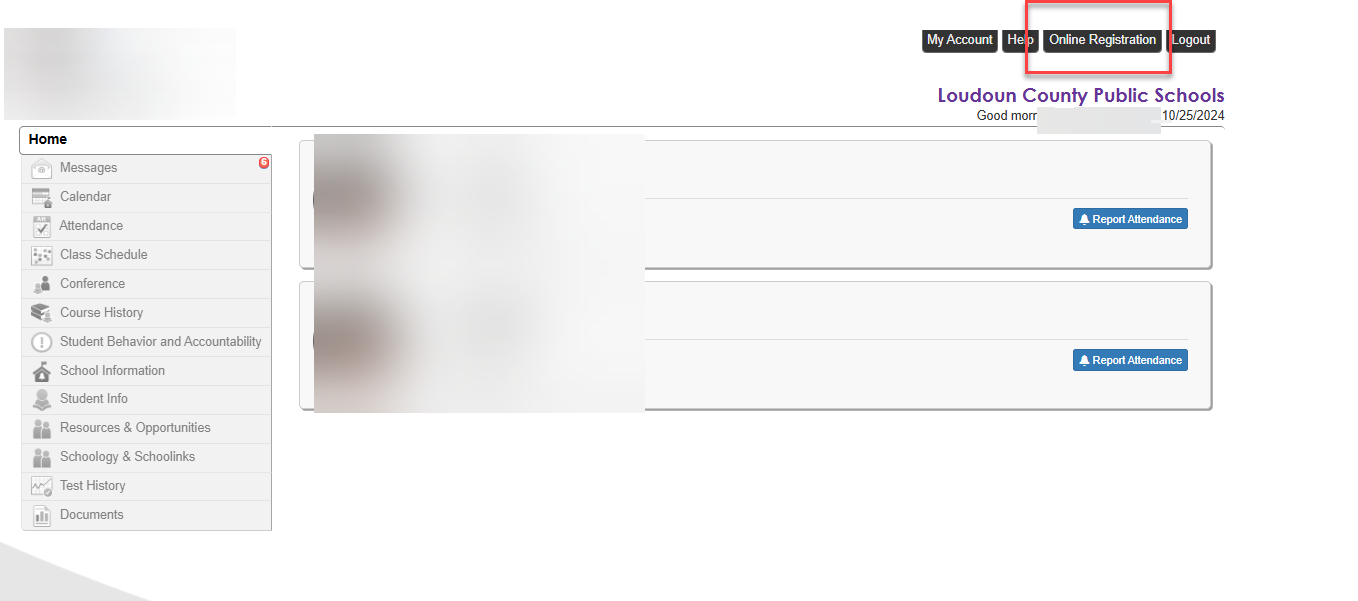
Mobile App:
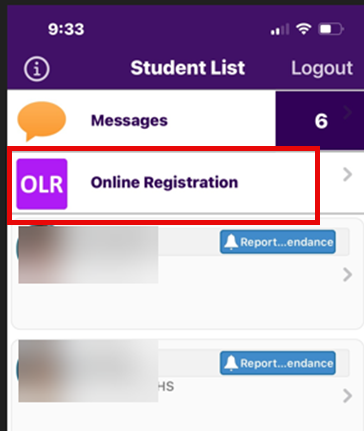
Select the ‘24-25 Impact Aid Survey’ button.
Web Version:
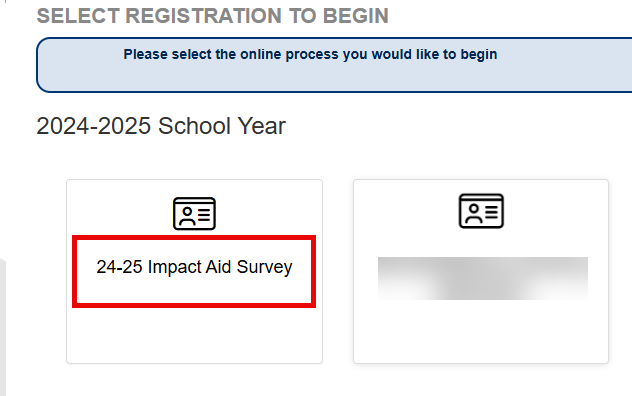
Mobile App:
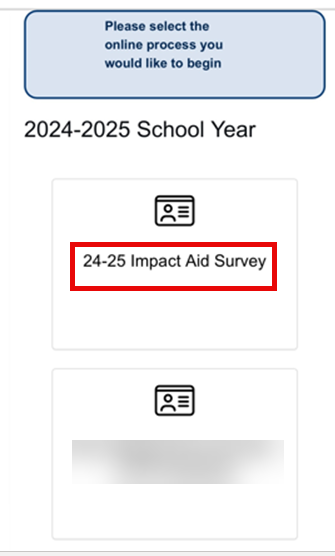
Complete the questions and click on ‘Submit’.
Does Each Parent Need to Complete the Impact Aid Survey?
If both parents reside at the same address, then only one parent will need to complete the Impact Aid Survey. That parent will complete it for both parents.
If Both Parents Do Not Reside at the Same Address, How Does the Other Parent Access the Impact Aid Survey?
If both parents do not reside at the same address, then both parents will need to complete the Impact Aid Survey. However, only one parent can complete it at a time. If a parent clicks on the ‘24-25 Impact Aid Survey’ button and receives the message ‘An application has already been started by OTHER PARENT NAME for the following students: STUDENT NAMES’, then log out of the survey and wait for the other parent to complete their survey.
How Can I Complete the Impact Aid Survey Again?
If a parent would like to change their answers on the Impact Aid Survey, the parent will need to log into ParentVUE and click on the ‘Online Registration’ button to complete the survey again.
Log into ParentVUE with your ParentVUE username and password.
Click on the ‘Online Registration’ button.
Select the ‘24-25 Impact Aid Survey’ button.
Complete the questions and click on ‘Submit’.